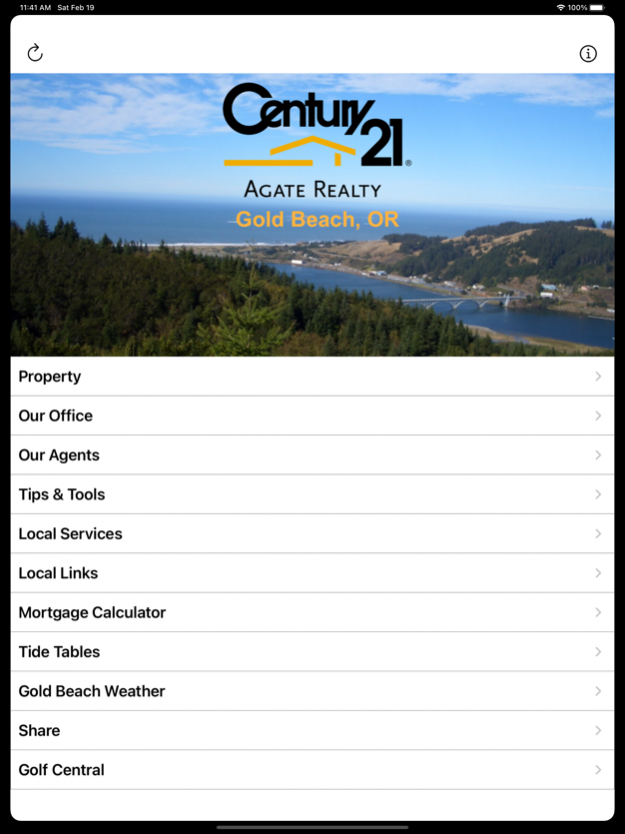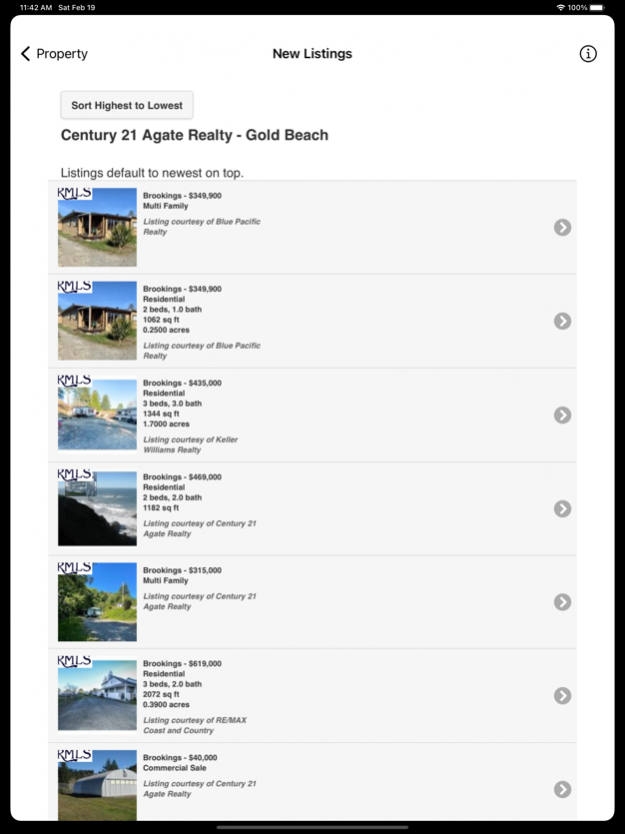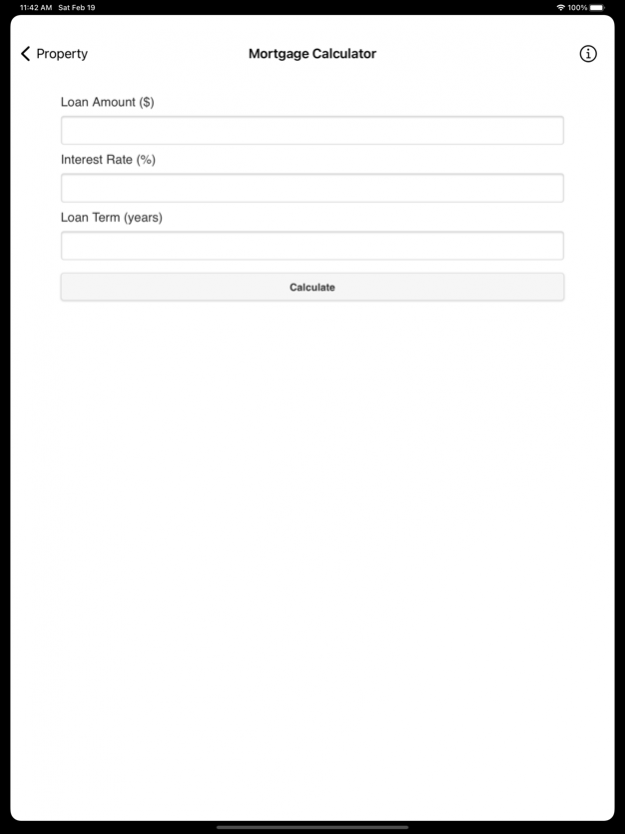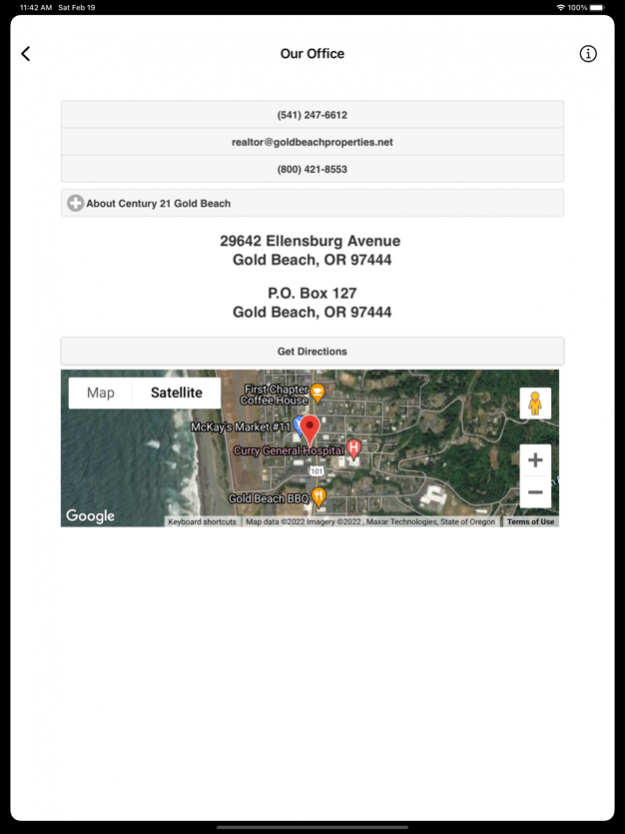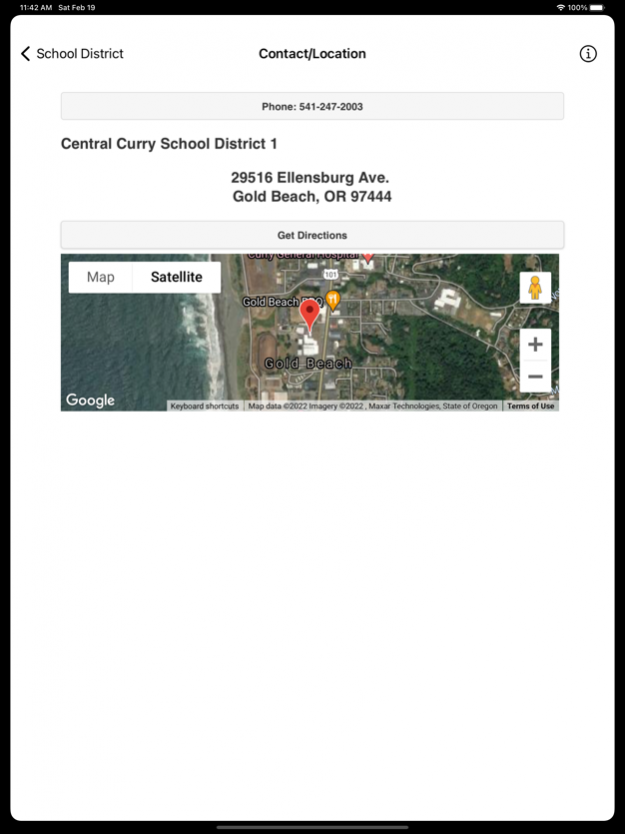Century 21 Gold Beach 2022.02.03
Free Version
Publisher Description
Welcome to the Century 21 Agate Realty App, in beautiful Gold Beach, Oregon. Use this app to locate real estate listings, get directions, contact a Century 21 real estate broker for additional information, and schedule a showing. Search and sort listings by category, price, and save favorites for future reference. If you like a specific neighborhood, use the Listings Nearby feature to find other properties.
Browse, contact, and get directions to local services, including the Curry County hospital, school district, and post offices.
Century 21 proudly serves the Gold Beach, Oregon area. Call, email, or drop by and visit with any of our award winning agents to assist you in selling your home, or purchasing your next home here on the spectacular and picturesque Southern Oregon Coast!
Century 21 Real Estate LLC. is part of one of the largest real estate referral networks in the world ~ connecting potential buyers and sellers and real estate professionals around the world.
Licensed in the State of Oregon.
CENTURY 21® is a registered trademark owned by Century 21 Real Estate LLC.
Equal Housing Opportunity.
Each office is independently owned and operated.
Feb 19, 2022 Version 2022.02.03
Performance updates and minor UI bug fixes.
About Century 21 Gold Beach
Century 21 Gold Beach is a free app for iOS published in the Office Suites & Tools list of apps, part of Business.
The company that develops Century 21 Gold Beach is Innovation Delivered, LLC. The latest version released by its developer is 2022.02.03.
To install Century 21 Gold Beach on your iOS device, just click the green Continue To App button above to start the installation process. The app is listed on our website since 2022-02-19 and was downloaded 3 times. We have already checked if the download link is safe, however for your own protection we recommend that you scan the downloaded app with your antivirus. Your antivirus may detect the Century 21 Gold Beach as malware if the download link is broken.
How to install Century 21 Gold Beach on your iOS device:
- Click on the Continue To App button on our website. This will redirect you to the App Store.
- Once the Century 21 Gold Beach is shown in the iTunes listing of your iOS device, you can start its download and installation. Tap on the GET button to the right of the app to start downloading it.
- If you are not logged-in the iOS appstore app, you'll be prompted for your your Apple ID and/or password.
- After Century 21 Gold Beach is downloaded, you'll see an INSTALL button to the right. Tap on it to start the actual installation of the iOS app.
- Once installation is finished you can tap on the OPEN button to start it. Its icon will also be added to your device home screen.